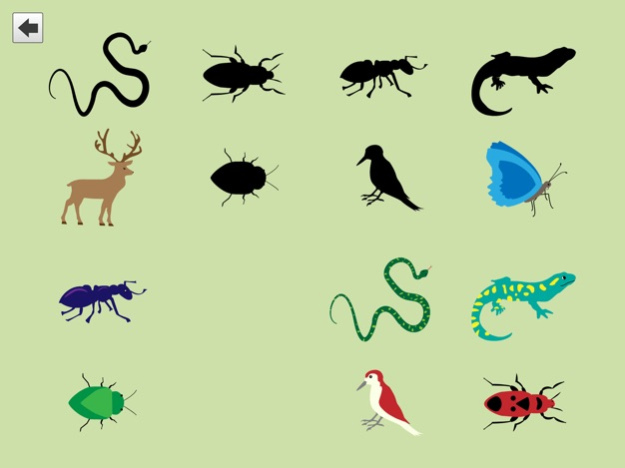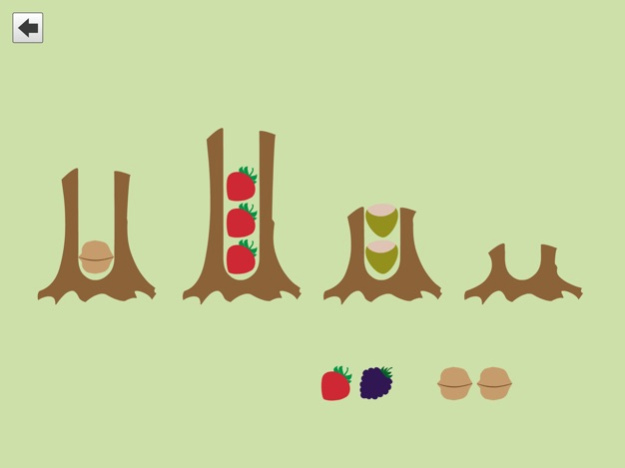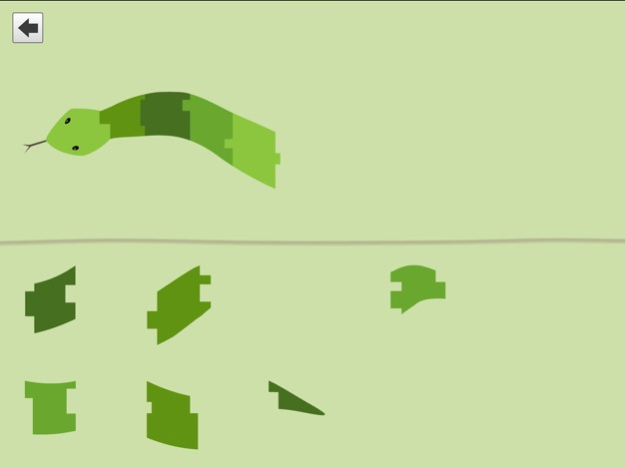PreNumbers Pro 1.1.1
Continue to app
Paid Version
Publisher Description
PreNumbers is a program that provides basic pre-numeric skills. Pre-numeric skills include:
• Sorting things by specific characteristics
• Dividing things into classes with specific characteristics
• Recognize and distinguish shapes
• Quantify and compare quantities
• Detect seriality (recognize logical sequences and continue)
• Recognize symmetries and patterns
PreNumbers is available in 2 versions:
* In PreNumbers not all exercises are available. The others can be unlocked via In-App Purchase.
* In PreNumbers Pro all exercises are available.
The program offers eight different exercises in three difficulty levels. A simple presentation (forest theme) supports concentration on the essentials. A childlike design was avoided, in order to make the app appealing also for older children and adolescents.
To enable the use of the program with several people, PreNumbers offers a user manager. The individual settings and results can be saved and recalled quickly.
Objectives:
• Train pre-numeric skills
• Playing
Fields of operation:
• Pre-school children
• Children and adults with learning disabilities
Dec 9, 2021
Version 1.1.1
General improvements
About PreNumbers Pro
PreNumbers Pro is a paid app for iOS published in the Kids list of apps, part of Education.
The company that develops PreNumbers Pro is LIFEtool Solutions GmbH. The latest version released by its developer is 1.1.1.
To install PreNumbers Pro on your iOS device, just click the green Continue To App button above to start the installation process. The app is listed on our website since 2021-12-09 and was downloaded 2 times. We have already checked if the download link is safe, however for your own protection we recommend that you scan the downloaded app with your antivirus. Your antivirus may detect the PreNumbers Pro as malware if the download link is broken.
How to install PreNumbers Pro on your iOS device:
- Click on the Continue To App button on our website. This will redirect you to the App Store.
- Once the PreNumbers Pro is shown in the iTunes listing of your iOS device, you can start its download and installation. Tap on the GET button to the right of the app to start downloading it.
- If you are not logged-in the iOS appstore app, you'll be prompted for your your Apple ID and/or password.
- After PreNumbers Pro is downloaded, you'll see an INSTALL button to the right. Tap on it to start the actual installation of the iOS app.
- Once installation is finished you can tap on the OPEN button to start it. Its icon will also be added to your device home screen.